I encountered a few issues earlier today when trying to use the VMWare migration tool to move from a Windows vCenter 6.0 to a VCSA 6.5 appliance.
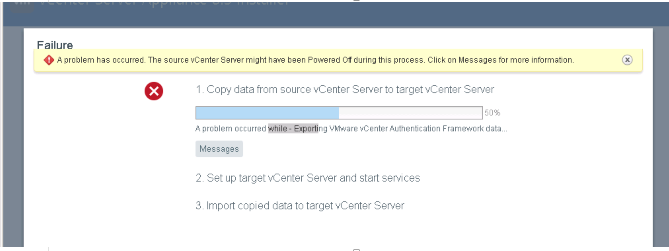
The migration first failed with a error that was helpfully detailed by another person here
“If you were monitoring the source vCenter server, during the export process, one would notice that an error pops up while compressing the source data. The error presented is generated from Windows creating an archive (zip file), the error reads: “The compressed (zipped) folder is invalid or corrupted.”. The entire migration process halts until you dismiss this message, with the entire migration ultimately failing (at first it appears to continue, but ultimately fails).”
The fix for this error is centered around removing VMWare update manager before attempting the migration again. Unfortunately, there are two common errors I encountered trying to accomplish that uninstall process —
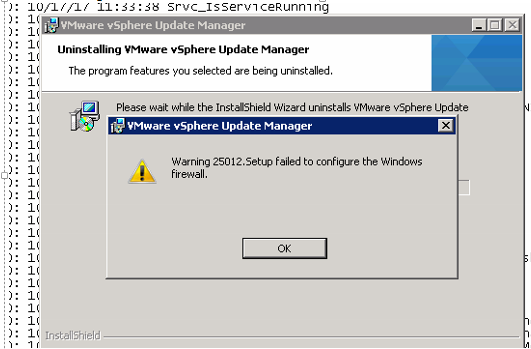
Warning 25012.Setup failed to configure the Windows firewall. Error 25061.Setup failed to remove the DSN used to access the local VMware vSphere Update Manager database.
These errors are fairly cryptic, but you can resolve it by carefully reading the vminst.log file generated by the uninstaller (Located in %temp%). We can see the following lines –
VMware Update Manager-build-3545890: 10/17/17 11:33:38 Attempting to launch ["C:\Windows\system32\netsh.exe" advfirewall firewall delete rule protocol=TCP localport="8084" name=all ] VMware Update Manager-build-3545890: 10/17/17 11:33:38 Process returned 0 VMware Update Manager-build-3545890: 10/17/17 11:33:38 --- CA exec: VMRemoveDsn VMware Update Manager-build-3545890: 10/17/17 11:33:38 Getting Property CustomActionData = VMware vSphere Update Manager VMware Update Manager-build-3545890: 10/17/17 11:33:38 Failed to remove the 'VMware vSphere Update Manager' DSN. Is it really there?.
The uninstall process is looking for two things that don’t exist on the local system, a firewall rule and a system DSN (ODBC connector used to connect to the VUM database)
The resolution is as follows –
- Create temporary firewall rule that matches the uninstall script (run from admin command prompt)
- add rule name=”vmware-update-temp” dir=in localport=8084 protocol=TCP action=allow
- Create temporary 32bit system DSN that matches the uninstall script name “VMware vSphere Update Manager” on your old vCenter/VUM server.
- Disable VUM Database in your SQL server (Right click > set offline)
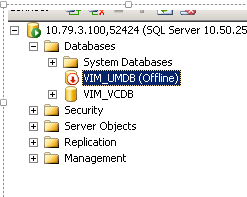
After completing the above steps, re-run the migration wizard and your 6.0 > 6.5 VCSA migration should complete without errors!
Not work for me.