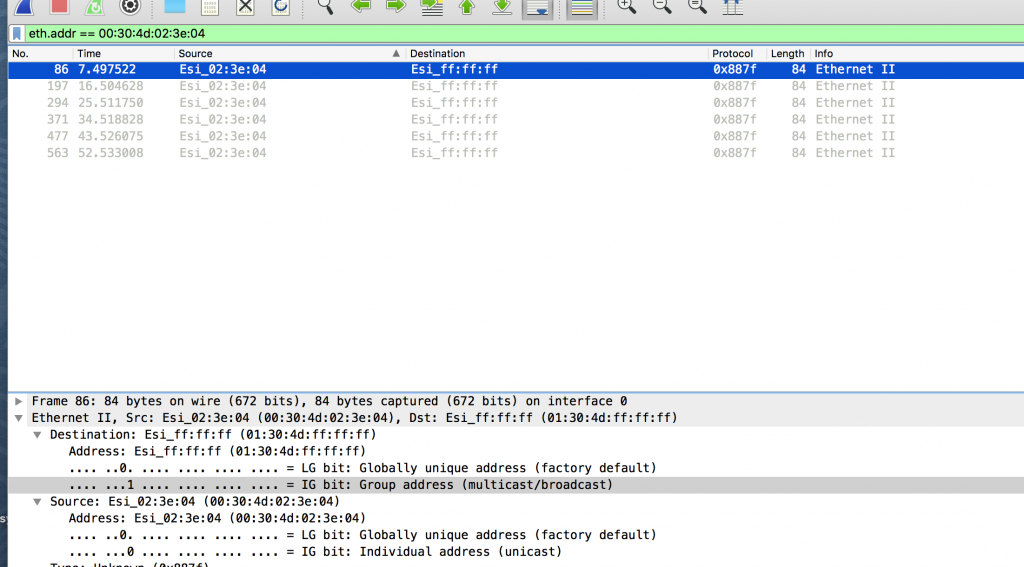Having trouble with multicast on Juniper EX Switches? Read on –
Today I was troubleshooting a customer environment that had migrated from a HP Based Switching Infrastructure, to a Juniper EX Switching environment. The VOIP system (ESI) was having trouble “discovering” it’s phones. A wireshark tells the story;
As we can see, the phone is sending out a multicast frame to 01:30:4d:ff:ff:ff – This setup will fail on a Juniper switch because of the following default commands regarding IGMP:
protocols {
igmp-snooping {
vlan all;
}
}
This will enable IGMP-Snooping on all VLANS. By default IGMP Snooping on Juniper will drop all multicast frames not registered to a group, when it should be flooding instead. HP Switches will happily forward this traffic. To resolve this, disable IGMP-Snooping with:
delete protocols igmp-snooping